- Home
- How to Choose the Right Bookkeeping Software for Your Business
How to Choose the Right Bookkeeping Software for Your Business
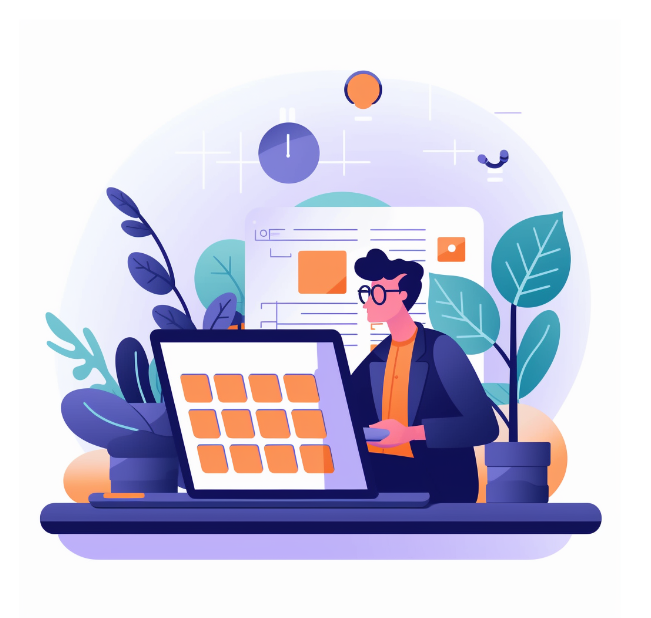
Choosing the right bookkeeping software is one of the most important financial decisions a small business owner will make. With the right software, you can save time on bookkeeping tasks, reduce errors, organize financial records, and gain valuable insights into your business’s performance. However, the bookkeeping software market is crowded, making it difficult to compare solutions and know which one is the best fit for your specific needs.
In this comprehensive guide, we will walk you through the key factors you need to evaluate when selecting bookkeeping software for your small business. Following the right process will help you avoid making an expensive mistake that could cost you time and money down the road. By the end, you’ll understand your options and be equipped to confidently make the smartest decision for your bookkeeping needs.
Determine Your Bookkeeping Needs
Before starting your software search, take time to identify your specific bookkeeping needs and top priorities. Ask yourself:
– What bookkeeping tasks do I need to manage? Accounts payable/receivable? Invoicing? Expense tracking? Payroll?
– What features are must-haves vs. nice-to-haves?
– How many users need access? Will I need collaboration features?
– Do I need to track billable hours or projects?
– What level of reporting do I need? Income statements? Balance sheets? Cash flow?
– Will I want financial insights and analysis?
– Do I need accounting compliance features?
– What level of inventory management is needed?
– Will I need purchase orders or POS capabilities?
Get input from your accountant on the features that would help them during tax season as well. Think through your current pain points and desires to determine your “wish list” of capabilities. This will help match you to solutions that are the best fit.
Consider Cloud vs. Desktop Solutions
One of the first decisions to make is whether you want a cloud/SaaS (Software-as-a-Service) system or traditional desktop software. Here are factors to consider:
Cloud-based:
– Accessible from any device and location with internet
– Data hosted securely offsite
– Automatic updates and maintenance
– Scalable to support business growth
– Monthly subscription pricing
Desktop:
– One-time purchase and installed locally
– Limited to device it’s installed on
– Manual updates required
– Upfront costs but can be cheaper long term
Cloud systems are ideal for mobility and convenience, while desktops give you maximum control. Cloud systems also make collaboration across locations easier. Choose desktop if you prefer to keep data in-house and dislike recurring fees.
Compare Features and Functionality
It’s essential to look at what core features each bookkeeping software offers (and which ones you actually need). Look for solutions that provide:
– Invoicing – generate and send invoices, track payments
– Bill payment – pay and track vendor bills
– Expense tracking – log mileage, expenses, receipts
– Account reconciliation – match transactions between accounts
– Reporting – P&L, balance sheet, financial statements
– Payroll – pay employees and contractors, file taxes
– Inventory management – track stock, costs, sales data
– Purchase orders – automate order process
– Project costing – track project expenses and revenue
– Billing rate tracking – log hours worked at specific rates
– Mobile app – access on your phone or tablet
The right software should automate your most frequent tasks and offer the must-have features your business model requires.
Evaluate Integrations and Add-Ons
Bookkeeping software is even more powerful when it integrates with other tools you use. Here are some integrations to look for:
– Banking: Automatically import transactions from business bank accounts and credit cards to save manual entry.
– POS: Seamlessly sync sales and inventory data if you have a point-of-sale system.
– PayPal: Easily import your PayPal sales activity.
– Accounting software: Choose bookkeeping software that integrates smoothly with your accounting system (like QuickBooks).
– CRM: Connect sales from your CRM to client invoices and payments.
– Ecommerce: Import orders from ecommerce platforms like Shopify.
– Payroll: Integrate payroll with bookkeeping to easily track payroll liabilities and expenses.
– Document storage: Attach documents like receipts and invoices to transactions.
– Email/calendar: Create bookkeeping tasks and reminders that sync with your email and calendar.
– Analytics: Connect sales metrics from bookkeeping to business intelligence dashboards.
– HR: Send contractor payments and track expenses through an HR system.
Prioritize integrations that will save you the most time and manual work. The right connections can significantly boost your bookkeeping software’s capabilities.
Assess Ease of Use and Learning Curve
Bookkeeping software needs to be intuitive and easy to use on a daily basis. Signing up for free trials to test the interface is recommended. Assess:
– Navigation: Is the menu layout logical and tabs/pages easy to find?
– Data entry: Is transaction logging quick and painless?
– Search/filters: Can you easily find transactions and run reports?
– Setup wizard: Does the initial setup guide you through key configuration steps?
– Help resources: Are there tutorials, articles, videos, and guides to support you?
– Visual appeal: A visually pleasing interface makes the software more enjoyable to use.
Simpler software targeted to small businesses may have a shorter learning curve. Systems with extensive capabilities may seem more complex at first but make routine bookkeeping tasks easier once mastered. The goal is choosing a solution you and your team can use confidently.
Review Security and Data Protection
For cloud systems, verify the vendor utilizes top data security precautions like:
– Encryption of stored and transmitted data
– Rigorous hosting facility security standards
– Regular third-party security audits
– Tight access controls and permissions
– Backup and disaster recovery protocols
– SOC 2 compliance
Make sure two-factor authentication is supported. For self-hosted desktop systems, ensure your internal security standards are sufficient. Don’t store local data backups on your computer where they could be lost.
Get Recommendations and Read Reviews
Consult your accountant and other business owners in your network to get recommendations on bookkeeping systems they use and prefer. Favor solutions with a proven track record and positive reviews.
Search software review sites to see pros/cons and get insight from actual users, especially on ease of use. Be cautious of reviews only praising or criticizing the vendor’s customer service. Focus on feedback related to core features.
Compare Pricing and Contract Options
Bookkeeping software costs can vary widely. Compare pricing structures:
Cloud/SaaS:
– Monthly or annual subscription fees per user
– Tiers based on features/number of users
– Premium support or training costs extra
Desktop:
– One-time license purchase per user
– Upgrades or new versions require new purchase
Factor in implementation, training, and migration costs for the initial setup. Avoid solutions locking you into long term contracts in case you need to switch software later. For cloud systems, choose month-to-month payments if possible.
Many vendors offer discounted first-year pricing. Calculate the true long term costs, not just initial fees. There are affordable options for virtually any budget.
Check Customer Support Availability
You’ll inevitably have questions when getting started. Look for vendors that provide:
– Phone, email, and chat support
– Extended support hours
– Quick response times
– Knowledgeable representatives
– Resources like FAQs, docs, training videos
Make sure someone knowledgeable can walk you through setup and answer questions during implementation. Reliable customer support is vital when choosing business software you’ll use daily.
Make a Shortlist and Try Before You Buy
Based on the criteria above, narrow down your choices to 3-5 options that seem to fit your needs and budget. Most vendors offer free trials and demos:
– Sign up for trials of your top picks
– Set up sample company files, accounts, transactions
– Test main workflows and key features you’ll use
– Assess ease of use and navigation
– Gauge how intuitive software is for quick learning
– Enter data from recent accounting periods to evaluate reporting
Select the solution that feels best to your team during actual hands-on use. Don’t settle for software that’s overly complex or seems like overkill for your needs.
The Best Bookkeeping Software Options
While there are dozens of bookkeeping systems available, these options consistently rise to the top in reviews and recommendations:
– QuickBooks: The most widely used desktop and cloud bookkeeping software. Suitable for most small business use cases.
– Xero: User-friendly New Zealand-based cloud software great for multi-user collaboration. Popular with service businesses.
– Sage 50cloud Accounting: Robust cloud-based software with extensive features. Used by accountants.
– Zoho Books: Affordable and intuitive cloud platform. Mobile-optimized for easy use. Integrates with other Zoho apps.
– Wave: Totally free cloud accounting software covering basics. Best for very small or new businesses.
– FreshBooks: Simple, elegant cloud invoicing and accounting solution. Particularly good for freelancers and contractors.
– ZipBooks: Streamlined cloud bookkeeping focused on ease of use. Automatic syncing.
Again, sign up for free trials with multiple solutions to determine the best hands-on experience for your company.
Conclusion
Selecting the ideal bookkeeping software involves understanding your company’s financial management requirements, mapping features to your workflows, getting recommendations, carefully comparing options, and testing finalists. This ensures you choose a solution that reduces friction, prevents avoidable mistakes, provides useful insights, and supports the growth of your business.
With the right bookkeeping foundation, you can focus on serving customers and reaching your business goals while easily keeping finances organized. Following this bookkeeping software selection process will give you confidence you’ve made the smartest decision for the long-term success of your company.
Author Bio
Wimgo
Other post in Categeory
© 2022 Wimgo, Inc. | All rights reserved.